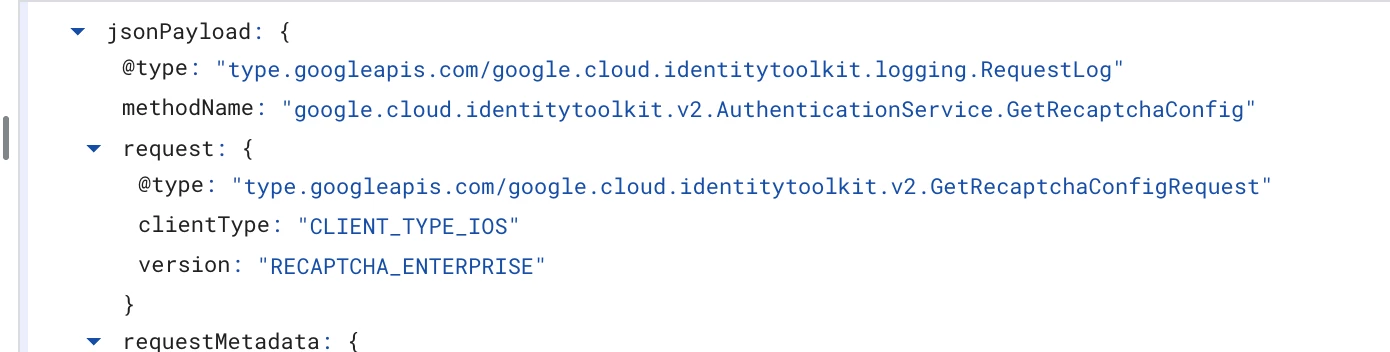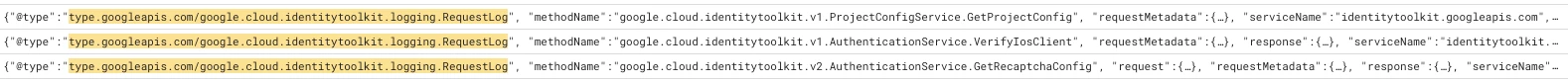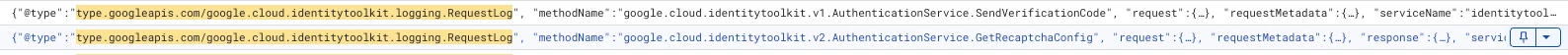I'm using React Native (iOS) and Firebase Phone Authentication.
At one point, I enabled reCAPTCHA Enterprise from the Firebase Console via:
Authentication -> Phone -> App verification -> Enable reCAPTCHA Enterprise
After that, phone number auth started triggering reCAPTCHA verification. Later, I disabled reCAPTCHA Enterprise in the console, but Firebase still behaves as if it's enabled. Even though appVerificationDisabledForTesting = true is set in development, production builds continue showing this error:
'auth/unknown', '[auth/unknown] The reCAPTCHA SDK is not linked to your app. See https://cloud.google.com/recaptcha-enterprise/docs/instrument-ios-apps'