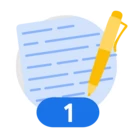Hi, I've installed Recaptcha 3 on a Wordpress site that uses Job Manager. I've put the Recaptcha key into Job Manager and Recaptcha is confirming that it's set up correctly. But there is a bot that is repeatedly sending job applications in via the Job Manager form, and is not getting stopped by Recaptcha.
I've tried fully deleting the job that the bot is attacking, but it just jumps to another one.
The Job Manager developers have said it's a Recaptcha problem, not them and to talk to Google. Apparently though Google don't provide help unless you pay for it?? So I'm stuck. Can someone please point me in the right direction on how to fix this and stop the bot applications.