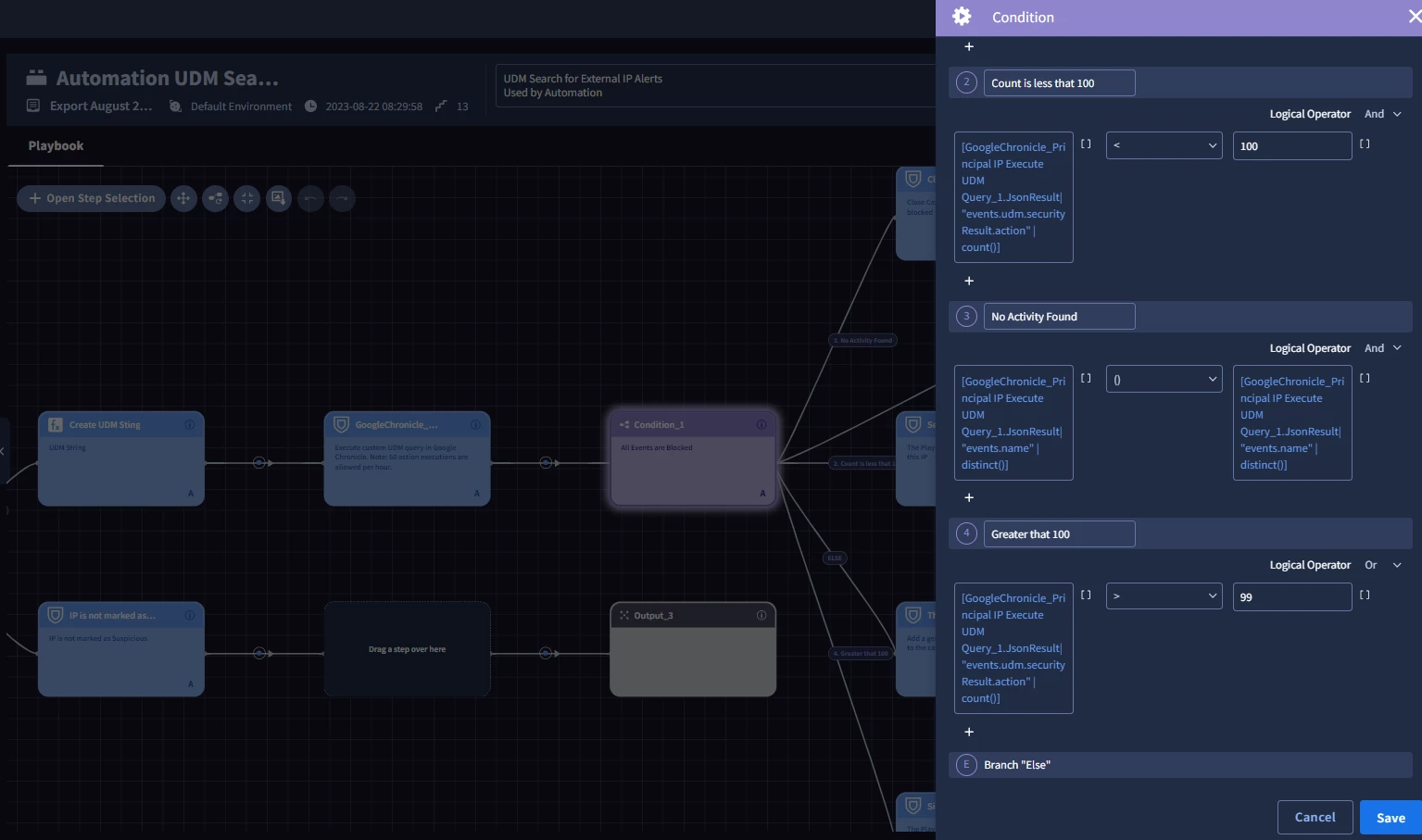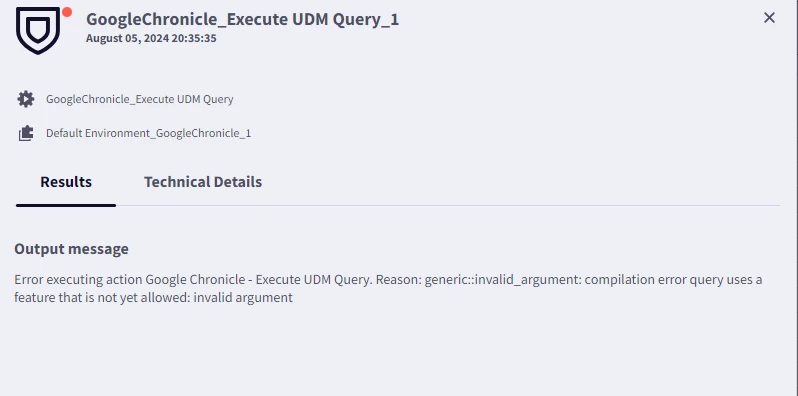
udm query
security_result.action = "BLOCK"
metadata.log_type = "OFFICE_365" AND
principal.user.email_addresses = "Example@gmail.COM" AND
principal.user.email_addresses = $email_address
match:
$email_address
outcome:
$c = count($email_address)
Note: This UDM query gives result in siem search but when i execute the same UDM query in soar action this gives an error
ALSO How to fetch event for 40 days ?