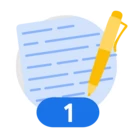Hi,
I am new at using the Google recaptcha thing.
First, I have to say that Google knows how to make things complicated!!! I cannot find my way around the recaptcha dashboard? It looks like a big mess to me.
Anyhow, I have made some recaptcha keys for websites of mine. I am now trying to strengthen my website security after having been hacked over and over.
The plugin in I am using asks for both the recaptcha main key and the security key. I seem to be able to find the main keys but I don't seem to have any access to the security keys?
Do I need to start over or is there a way to find the security keys once having been made?
If so, how?
Thanks,
John