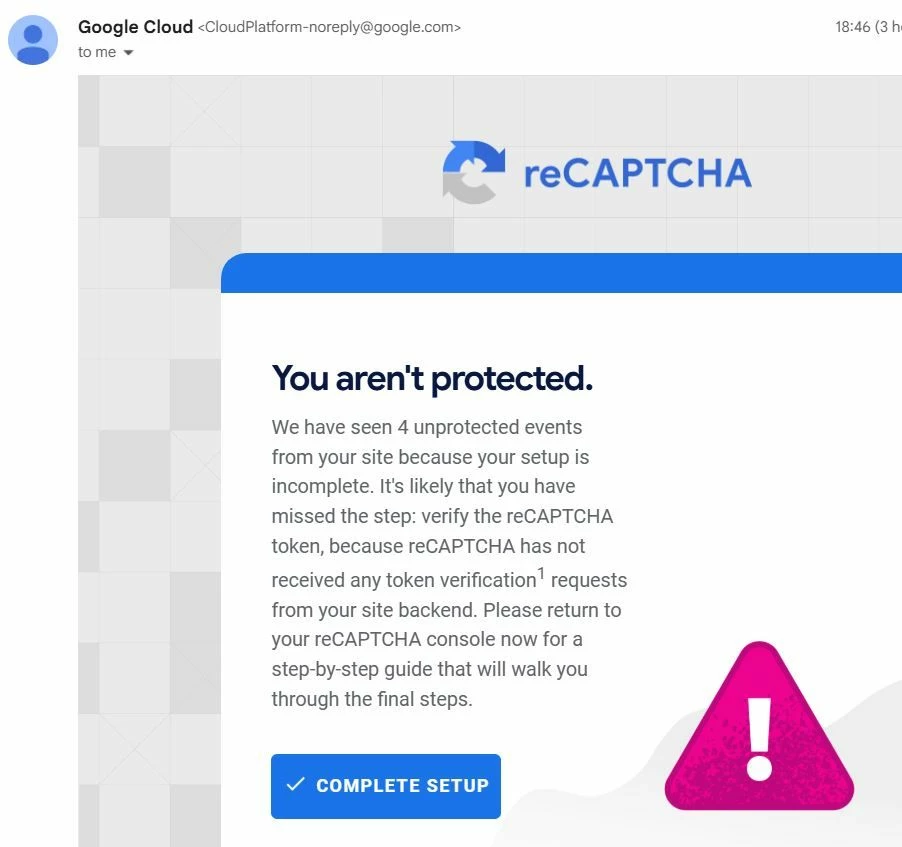Hi,
I created a website through Webflow web builder. I have used reCAPTCHA (v2) for my submission form. The site has been live for 2 weeks, and am able to receive submission forms.
I received an email today from Google Cloud saying "You aren't protected". (snip below)
In my Google Cloud console, the status reads - Unprotected: Finish setting up your key: Request scores
To fully protect your site or app, finish setting up your key. Your key is requesting tokens (executes), but isn't requesting scores (assessments).
I clicked "request scores" but this refers to code, which I don't have experience using/ implementing.
Any assistant would be gratefully received to make status - Protected.
Thanks