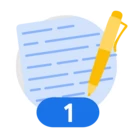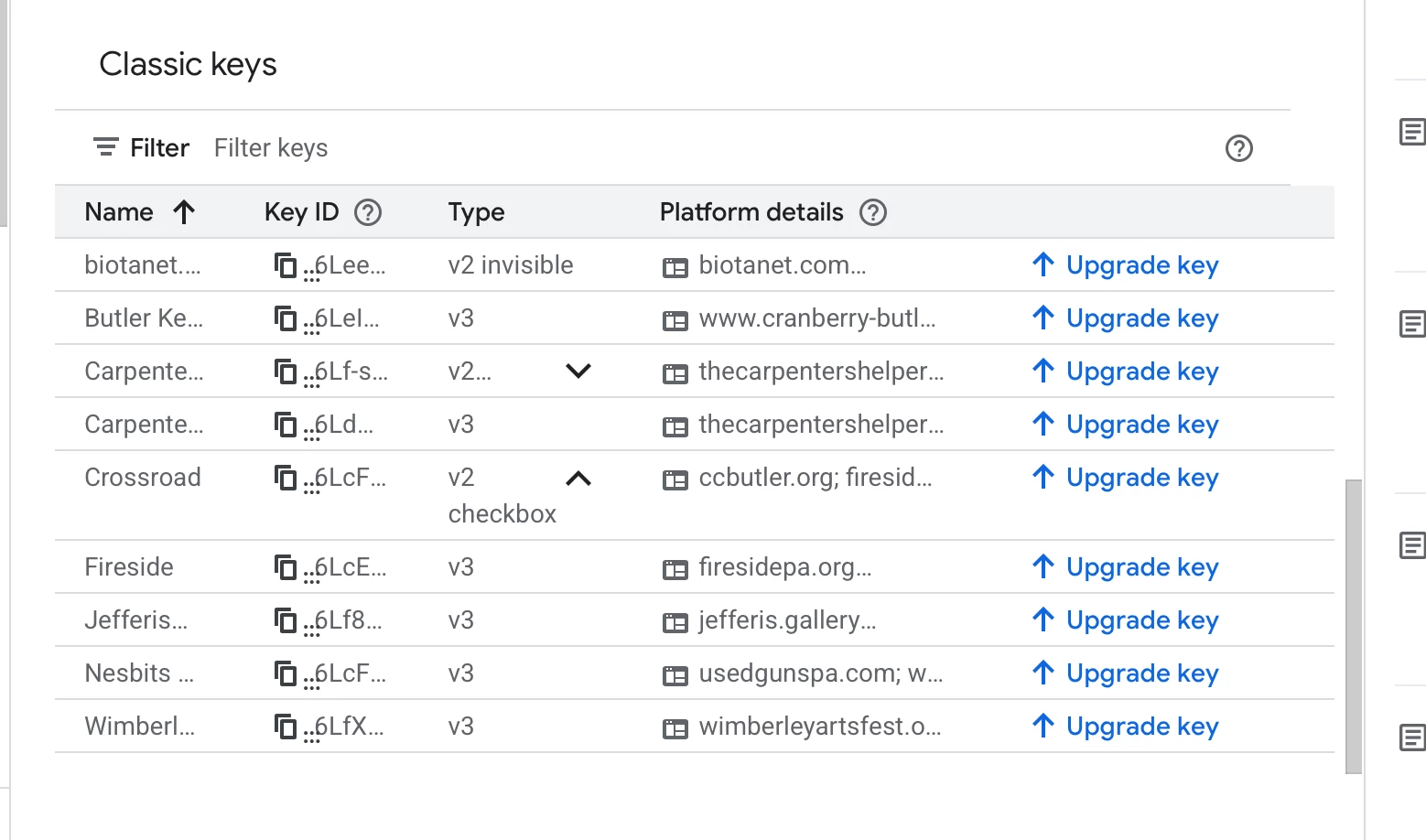On reCAPTCHA I do see two domains that I once used, but they are not valid/available anymore; they do not use reCAPTCHA anymore. How to delete those entries from the reCAPTCHA portal?
How to remove classic keys?
Login to the community
Login with SSO
Enter your E-mail address. We'll send you an e-mail with instructions to reset your password.