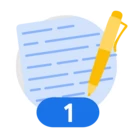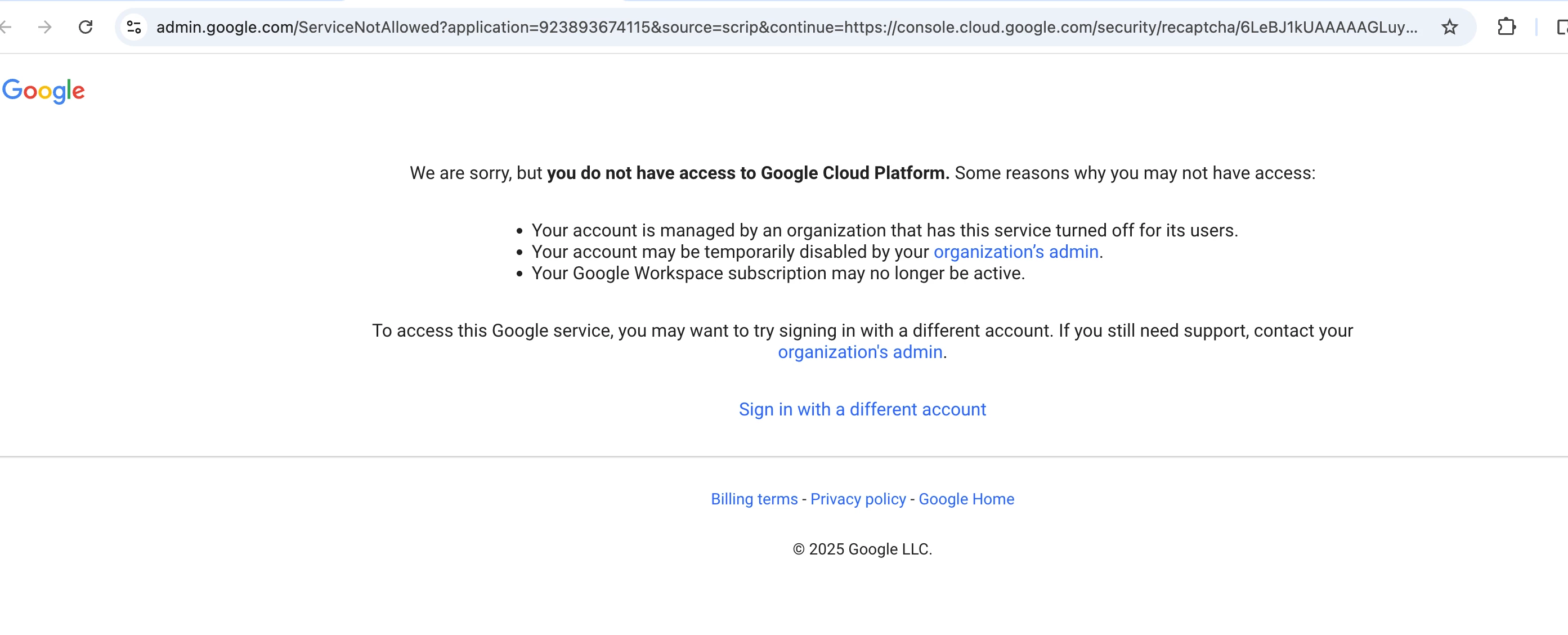Dear sir
We’re writing to inform you that all Google reCAPTCHA keys will need to be migrated to a Google Cloud project by the end of 2025. This will unite all reCAPTCHA customers under a single set of terms, a consistent pricing structure, and provide access to advanced security features.
We’ve provided additional information below to guide you through this change.
What you need to do
We will apply the change in phases throughout the year, reaching out again by email when your keys become eligible. At that time, we will automatically create a Google Cloud project for you and associate your keys to it.
However, we recommend that you get ahead of this process by following these instructions to manually migrate from reCAPTCHA Classic. This way you will be able to prescribe exactly which Google Cloud project you’ll associate with your key. Once you complete this process, the following features will be enabled immediately via Google Cloud console:
Enterprise-grade dashboarding
Monitoring
Reporting
Logging
Auditing
Access control
Your monthly reCAPTCHA usage has averaged 24 assessments over the past 3 months. You can enter that amount into this pricing calculator to forecast what charges may apply to your usage. You can also learn more about how reCAPTCHA billing works here.
Note: No code changes are required to your current integration. You may continue to safely use your key on the legacy SiteVerify API endpoint even after this change. However, we also recommend that you migrate to the current CreateAssessment API endpoint to get access to all the latest reCAPTCHA features.
We’re here to help
We understand this change may require some planning. If you need assistance or have any questions, please contact Google Cloud Support or the Google Cloud Community. In the meantime, please refer to the reCAPTCHA Blog for additional details about this change and for regular updates.
Thanks for choosing reCAPTCHA.
is there anyone who can help me with this because im new here
do we need to migrate or it will be automatically and what are the pricing
appreciate your for help