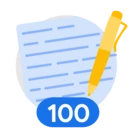Welcome to your Google Security Command Center Enterprise Journey
Google Security Command Center Enterprise (SCCE) is part of Google Cloud Security’s comprehensive security portfolio.
Google SCCE helps protect your organization by giving the frontline defense an all-one-platform to visualize their defensive posture, detect activity in their environment, investigate events, and respond accordingly.
Google SCCE is a cloud service, built as a specialized layer on top of core Google infrastructure that enables security teams to store and analyze their security data in one place and to detect, investigate, and respond to threats.
The following Onboarding Journey will guide you through the basic and fundamental tasks needed for you to set up, navigate, gain familiarity, and conduct essential tasks within the Google SCCE Platform.
Your journey begins now.
Security Command Center helps you strengthen your security posture by evaluating your security and data attack surface (providing asset inventory and discovery, identifying misconfigurations, vulnerabilities, and threats) and helping you mitigate and remediate risks.
The Security Command Center Enterprise tier provides security enhancements such as advanced security operations, integrations with other Google Cloud products such as Sensitive Data Protection and Assured Open Source Software, multi-cloud support, and risk analysis.
You complete the activation process for the Enterprise tier using the setup guide in the Google Cloud console. After the initial mandatory tasks, you can complete additional tasks to set up the optional features that your organization requires.
Prerequisites
- Users should have valid authentication and the ability to access the homepage and its features.
- Entitlement for Security Command Center Enterprise
- Create an organization
- Create the management project
- Appropriate Role(s) to configure Permissions
Journey
Security Command Center Enterprise Journey
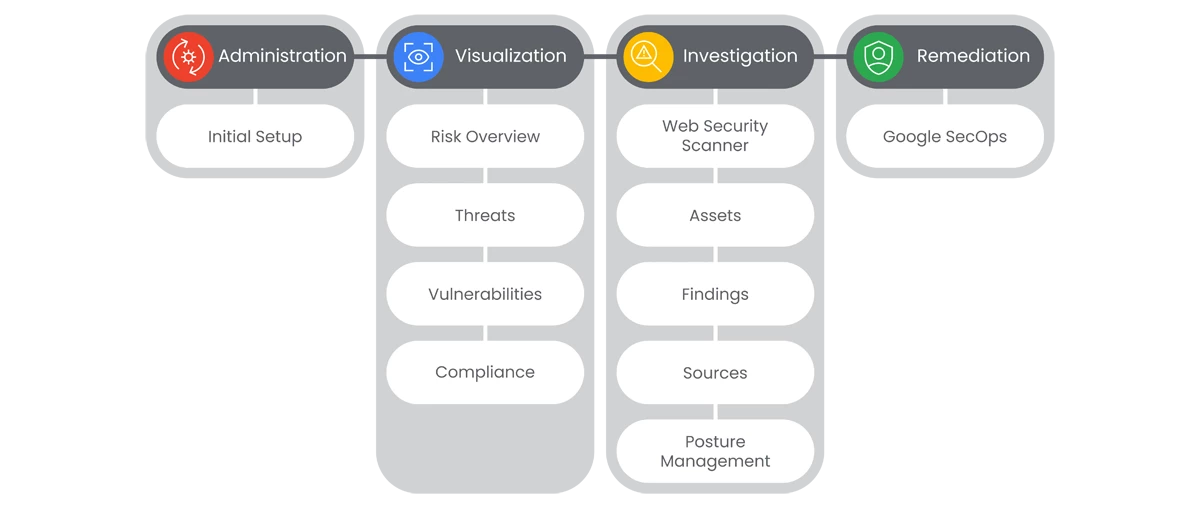
Actions
In the Security Command Center Enterprise journey, you will navigate through four main tasks of implementation:
1.1. Initial Setup
2.1. Risk Overview
2.2. Threats
2.3. Vulnerabilities
2.4 Compliance
3.1. Web Security Scanner
3.2. Assets
3.3. Findings
3.4. Sources
3.5. Posture Management
4. Remediation
4.1. Google SecOps
Next Step: Security Command Center Enterprise: Step 1 - Administration Overview